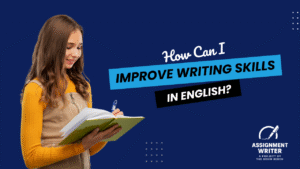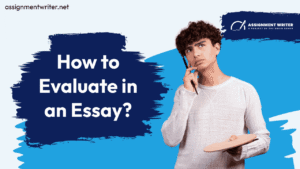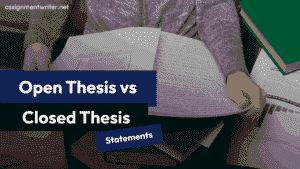How Can I Improve Writing Skills in English? A Guide How Can...
Read MoreGrammarly vs Turnitin - Which One's Better?
Table of Contents
Toggle
Grammarly vs Turnitin
Ever thought if Grammarly can replace Turnitin? Is there even a need for this Grammarly vs Turitin debate. Whether you’re a student worried about plagiarism, a content writer trying to make your blogs sound better, or an educator reviewing submissions, choosing the right tool matters more than ever.
As someone who works with content daily – writing, editing, checking for plagiarism and AI, I personally have hands-on experience…with both Grammarly and Turnitin and with AI-generated becoming more and more common these days, the need for better AI detection tools has never been higher.
In this blog, we are going to discuss what each tool offers. Let’s settle the debate once and for all—with clarity, not confusion.
An Overview of Grammarly and Turnitin
Before jumping into comparison…Let’s just get clear on what each tool actually does and who should use it.
Grammarly:
Grammarly is best known for its writing suggestions. It is the right tool for everyone who needs grammar correction, punctuation and tone improvements and clarity tweaks. This is the best tool for someone who wants to make their writing look sharper. It also comes with a basic plagiarism checker that scans content against publicly available sources online.
Best For:
- Content writers and bloggers
- Students working on general assignments
- Professionals writing emails, reports, or proposals
- Marketers optimizing content for tone and clarity
Strengths:
- Real-time grammar, spelling, and tone suggestions
- Easy integration with Google Docs, MS Word, and browsers
- User-friendly interface
- Plagiarism checker (web-based sources only)
Turnitin:
Turnitin is a plagiarism detection tool that is specially made for universities…It checks for plagiarism in written content against a massive database that includes student papers, academic journals, publications and web sources.
Best For:
- University and college students
- Professors and educators
- Academic institutions
- Researchers and dissertation writers
Strengths:
- Access to a vast database of scholarly and student work
- Accurate and detailed similarity reports
- Can detect paraphrasing and some AI-generated content
- Integrates with LMS platforms like Moodle and Canvas
While Grammarly mainly focuses on helping you write better. Turnitin focuses on making sure that your work stays original.
Grammarly vs Turnitin – A Clear Comparison
What is the difference between these tools – If I have to choose one? While both these tools are used for writing, they both have very different niches. Here’s a table to help you see the difference side-by-side
Features | Grammarly | Turnitin |
Main Function | Improves Writing + Basic Plagiarism Detection | Advanced Plagiarism Detection Only for Academic Use |
Target Users | Writers, Students, Professionals | Students, Educators, academic institutions |
Plagiarism Database | Internet Sources Only | Academic papers, journals, publications, and web sources |
AI Detection | Limited (experimental/beta) | Available in some versions (Turnitin AI writing detection) |
Writing Feedback | Yes (grammar, tone, clarity) | No |
Interaction | Google Docs, MS Word, browser extension | Learning Management Systems (Moodle, Canvas, Blackboard) |
User Access | Individual users | Mostly institutional |
Report Type | Basic plagiarism score | Detailed similarity report with sources |
Subscription | Monthly or annual (premium plans) | Provided by educational institutions |
While Grammarly is a better choice for daily routine writing tasks. At the same time, Turnitin is designed for academic purposes.
Used Case Scenarios – Which One’s for You?
Still not sure which one’s for you? Let’s break it down to make things much easier.
Students:
Best Fit: Turnitin
Students can use Turnitin as a reliable tool if they’re trying to submit an essay, paper, or dissertation. Turnitin is the best tool if you want to detect even minor
Turnitin is ideal for scanning even subtle plagiarism and AI content in the paper by comparing it to academic databases, student paper repositories, and published research.
Example:
You’re writing a literature review for your psychology course. You used a few studies as references and rephrased some parts. Turnitin will help ensure you haven’t unintentionally plagiarized, even if your sources aren’t easily found on the open web.
Teachers & Educators:
Best Fit:Turnitin
Now, suppose that you have to grade a student assignment or something related to academic writing. Then Turnitin is your best option. It offers detailed similarity reports, integration with LMS platforms and AI detection too. Making it the most suitable choice for teachers and educators.
Example:
You assign essays via Moodle. With Turnitin integrated, you can automatically check each student’s work for originality and provide annotated feedback—all in one place.
Content Creators
Best Fit:Grammarly
Why is it the best fit? It doesn’t matter if you’re writing blogs, captions or Newsletter. Grammarly is the best option for you. It offers minor tweaks to your content, making it more engaging, while its plagiarism checker ensures that..your content remains plagiarism-free.
Example:
You’re writing a blog post on productivity hacks. Grammarly helps you keep the tone casual, fixes passive voice, and flags a line that looks too close to something from another blog.
Freelancers & Marketers
Best Fit:Grammarly
If you’re creating website copy, social media posts, or client emails, Grammarly is your secret weapon. It makes sure your writing is not just error-free but also on-brand and engaging.
Example:
You’re writing a product description for a skincare brand. Grammarly nudges you to rewrite a sentence for clarity and adjust the tone to sound more confident—without sounding robotic.
User Experience and Interface
When it comes to user-friendly interfaces, Grammarly and Turnitin both have different circumstances.
Grammarly:
Grammarly is built for ease. Whether you’re writing in a browser, Word doc, or even on your phone, it integrates smoothly. Its dashboard is clean, with suggestions popping up in real-time as you type. There’s also a sidebar that breaks down correctness, clarity, tone, and engagement.
Mobile Friendly | Yes. Grammarly has a dedicated keyboard app and mobile editor. |
Desktop | Works via desktop app, browser extension, and web editor. |
Ease of Use | Plug and play. |
Accessibility | Supports screen readers and keyboard navigation. |
A Personal note: As a content writer, I use Grammarly quite often, and its Google Extension has made things easier for me. Now, I can write without any interruptions…and it doesn’t matter if it’s a long-form copy or just a small 3-liner caption.
Turnitin:
Turnitin, on the other hand, is more related to academic writing. Its interface is fine (It works!), but I can’t say it’s user-friendly. It is mostly accessible through the university’s LMS (like Moodle or Blackboard), thus mostly lacking the sleek, modern feel Grammarly Offers.
Mobile Friendly | Not optimized for casual mobile use. |
Desktop | Primarily web-based through academic portals. |
Ease of Use | Requires setup by institution and familiarity with LMS. |
Accessibility | Meets accessibility standards but varies by integration. |
If you’re not already using it through a school, it’s pretty much out of reach.
Pricing & Subscription Plans
Let’s talk money…because features are great, but they come at a cost.
Grammarly
- Free Plan: Grammar, spelling, basic tone detection.
- Premium Plan: ~$12/month (billed annually). Adds style suggestions, tone rewrites, and a basic plagiarism checker.
- Business Plan: ~$15/user/month, Ideal for teams—includes style guides, analytics, and priority support.
Is it worth it?
Yes—for everyday writers, marketers, and students, Grammarly offers excellent value for personal and professional writing.
Turnitin
- No individual plan. It’s designed for institutions, not solo users.
- Some third-party tools like WriteCheck (by Turnitin) offer similar services for individuals, but they’re limited.
Is it worth it?
For schools and universities? Absolutely. But if you’re a freelancer or student outside an institution? You’re likely locked out.
What the Competitors Don’t Tell You (The Real-World Stuff)
This is the stuff you won’t always find on official pages:
Grammarly’s Hidden Gaps:
- Grammarly’s Plagiarism Checker is basic. It checks for plagiarism with online available resources.
- Doesn’t detect paraphrased plagiarism or AI-written content effectively.
- But for catching grammar issues and improving tone? It’s unmatched.
Turnitin’s Hidden Gaps:
- Not accessible to everyone—you can’t just sign up and start using it.
Pricing & Subscription Plans
Let’s talk money…because features are great, but they come at a cost.
Grammarly
- Free Plan: Grammar, spelling, basic tone detection.
- Premium Plan: ~$12/month (billed annually). Adds style suggestions, tone rewrites, and a basic plagiarism checker.
- Business Plan: ~$15/user/month, Ideal for teams—includes style guides, analytics, and priority support.
Is it worth it?
Yes—for everyday writers, marketers, and students, Grammarly offers excellent value for personal and professional writing.
Turnitin
- No individual plan. It’s designed for institutions, not solo users.
- Some third-party tools like WriteCheck (by Turnitin) offer similar services for individuals, but they’re limited.
Is it worth it?
For schools and universities? Absolutely. But if you’re a freelancer or student outside an institution? You’re likely locked out.
What the Competitors Don’t Tell You (The Real-World Stuff)
This is the stuff you won’t always find on official pages:
Grammarly’s Hidden Gaps:
- Grammarly’s Plagiarism Checker is basic. It checks for plagiarism with online available resources.
- Doesn’t detect paraphrased plagiarism or AI-written content effectively.
- But for catching grammar issues and improving tone? It’s unmatched.
Turnitin’s Hidden Gaps:
- Not accessible to everyone—you can’t just sign up and start using it.
- The current user interface is difficult to use because of its outdated design.
- Great for detecting plagiarism and AI in academic papers.
Final Thoughts – So, Grammarly or Turnitin?
My final verdict…It doesn’t matter if Grammarly is good or Turnitin. It’s about what you want. If you’re dealing with academic submissions, citations, and originality scores. Turnitin is what you need. It’s built for academic purposes. Institutions back it, and it is highly effective in spotting plagiarism and AI-written content. But if you’re a content creator, freelancer,, or marketer, Grammarly is your sidekick. It helps you write better…without making your tone robotic.
Personally, I’ve used Grammarly daily as a content writer. It helps me catch typing mistakes…and its new plagiarism checker helps me with matching it to online sources. In fact, using both together can be a power move…
Grammarly to Make Your Writing Better.
Turnitin to Check it For AI and Plagiarism.
Tuition Fee in UK for International Students 2025-26
Studying in the UK? Here’s A Quick Look at 2025 – 26...
Read MoreHow to evaluate in an essay or write an evaluation
How to Evaluate in an Essay | Guide to Write an Evaluation...
Read MoreOpen Thesis vs Closed Thesis: Professional Writing Tips
Open Thesis vs Closed Thesis Statements Many students feel themselves at a...
Read MoreWhat Happens if You Fail Your Dissertation?
What Happens if You Fail Your Dissertation? What Happens if You Fail...
Read MoreUnderstanding the UK University Grading System
Degree Classification | UK University Grading System The UK university grading system...
Read MoreSearch
Recent Post
Categories
No Plagiarism | No AI A+ Grade Guaranteed